Command Centre Clinical Tile Series: Physician Task Priority
30
Nov
2020
Physician Task Priority Tile
The Physician Task Priority tile allows staff to view overall workflow and monitor load intensity for each individual physician as they balance many tasks throughout their day at the hospital. The tile provides situational awareness and visibility to physician workload across the hospital. By thoroughly monitoring the workload of physicians, productivity increases while patient risk decreases. This tile also displays the hand-offs between physicians who are overseeing care in a unit.
In addition, the Physician Task Priority tile identifies the number of inbound patients and those who are being transferred or discharged out of a specific unit. Data inputted into patient monitors are fed into the electronic medical record (EMR). Data from the EMR, as well as additional systems and modules, are pulled onto the tile for staff to see at-a-glance. This tile also uses data from Ascom phones and algorithms that inform staff of the load intensity for each physician. With this data, the tile can anticipate trends and improve capacity coordination.
Below is the Physician Task Priority tile with sample data.
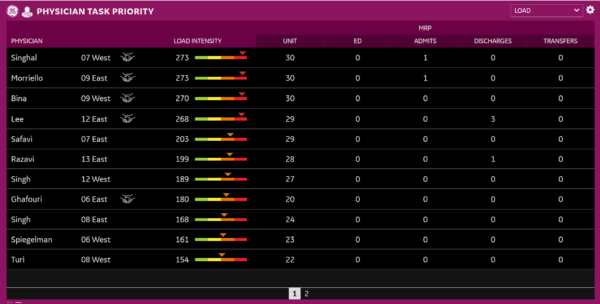
Load View
Physician: On the tile, each row displays individual physician information as well as their location of care. Beside the location, a “hand-off” icon may appear if that physician is the Most Responsible Physician (MRP) for more than 30% of patients in a unit and more than 50% of those patients were assigned to the MRP in a 48-hour period. By clicking on this icon, the user can view the patient(s) name, identification number, bed location, as well as the MRP assigned date and time. The MRP is the physician who has the responsibility of organizing the care of a patient at a specific moment in time. Only one physician can be the MRP for a patient at one time.
Physician hand-offs concern the transfer of responsibility for every patient and the exchange of communication regarding patient information. This process running smoothly is critical, as it promotes patient safety and continuity of care. In a variety of hospital settings, a single patient could be treated by several different healthcare staff, as many shift changes occur in a single day. The Physician Task Priority tile provides the opportunity to improve the efficiency of these hand-offs to optimize patient care.
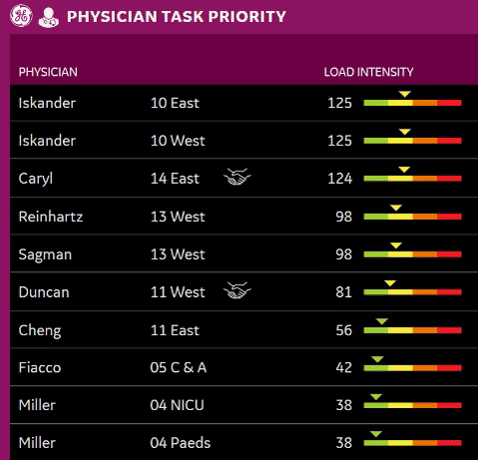
Load Intensity & MRP:
The Load Intensity column gives physicians and staff an idea of each MRP’s workload during a shift. The number in this column is referred to as the Load Intensity Score, which is an algorithm calculated based on values of admissions, transfers, discharges, hand-offs and the units covered. The greater the score, the heavier the workload on that particular physician. All physicians are ordered on the tile from those with the highest Load Intensity Score to the lowest. The scale beside the score illustrates the intensity of the workload with a sliding icon format from green (least intensity) to red (greatest intensity).
Beside the Load Intensity are the number of patients every MRP is responsible for, broken down into separate categories. These categories are Unit, Emergency Department (ED), Admits, Discharges and Transfers. The Unit column encompasses all patients across all units where the physician is assigned as an MRP. If that MRP is responsible for less than 30% of patients on the unit, that unit does not display. The ED column includes a count of all ED boarding patients where the physician is assigned as an MRP.
By clicking on a number under any column, the user can view the specific patients under the physician’s care, as well as their identification number, bed location, boarding time, and the date and time the MRP was assigned.
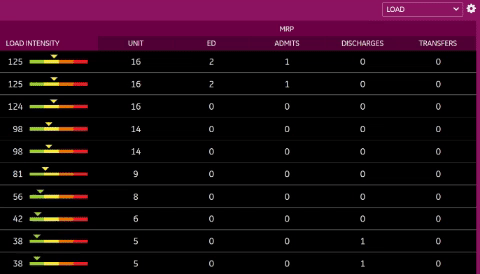
The Admits column is a count of admitted patients which is calculated from when the patient arrives in their unit. It does not include the time at which the admission order was initiated. In the case that a patient was transferred from another unit in the last 4 hours, that patient would appear on the Transfers column. The assignment duration begins once the patient arrives in the unit. The Discharge column provides a count of patients who have been discharged from the unit in the last 4 hours.
Progress View
In the upper-right corner of the Physician Task Priority tile, the user can change from the Load View that was discussed above to the Progress View. This view highlights the period of time since the last physician note was updated for a particular patient. If the time reaches a specific threshold, which is 48 hours for Humber River Health, then the MRP and patient appear on the tile, with the time in red. Each row features a physician, their patient, and location, as well as the time that has elapsed since the last physician note. This tile view is typically monitored by physician leaders, as opposed to Command Centre staff.
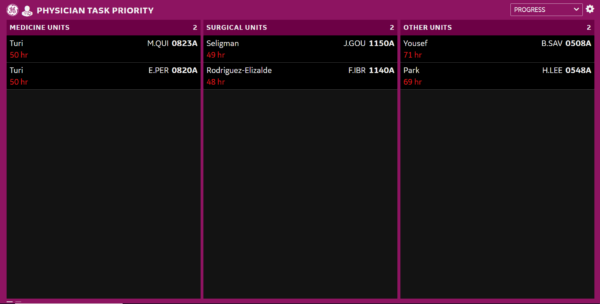
Circumstances within a hospital may be unplanned or unpredictable. Therefore, the Physician Task Priority tile is a resource that gives staff in the Command Centre and the front-lines the ability to monitor physicians’ workload in an effort to determine the best course of action forward and promote advancement for patients. The tile supports an increase in time-management efficiency for physicians and provides situational awareness to help out physicians as they balance various testing, procedures and referrals during their shifts.
