Command Centre Clinical Tile Series: Boarders Tile
15
Sep
2020
A boarder refers to a patient who is queuing to get admitted into the hospital or is waiting to be accommodated. Typically, boarding occurs when the hospital has exceeded capacity, when beds in specific units are full, or if patient discharges are not completed as quickly as they should. The purpose of the Boarders Tile in the Command Centre is to provide staff visibility to all inbound pressure on the hospital and show the current bed status of onboarding patients. It displays all patients who are either waiting for a bed placement to an inpatient unit or are awaiting their next level of appropriate care. The tile helps staff on the front-lines and in the Command Centre to prioritise patients, as well as optimise bed capacity and management by improving patient flow.
Staff within the hospital view the Boarders Tile in conjunction with the Bed Summary tile to allocate beds for admitted patients between floors, appropriately. Patients are considered admitted when a physician admits them to the hospital and requests an inpatient bed. Patient data is fed from the Electronic Medical Record (EMR) which translates into a quick visual summary on the tile to illustrate what resources are needed at that moment with patients who are waiting. This can reduce the amount of patients who are boarding overall, which is critical as boarding increases the possibility of delay of care and mortality. In addition, the Canadian Triage and Acuity Scale (CTAS) is implemented within the tile, which is a triage scoring system that prioritises patients based on their severity and illness. This ensures that critical-care patients appear on the top of the list of their designated section. The Boarders Tile presents a helpful at-a-glance awareness of where capacity challenges are at the moment, which enables an easier understanding of how to address those issues. The sample tile below shows what staff see on the Boarders Tile.
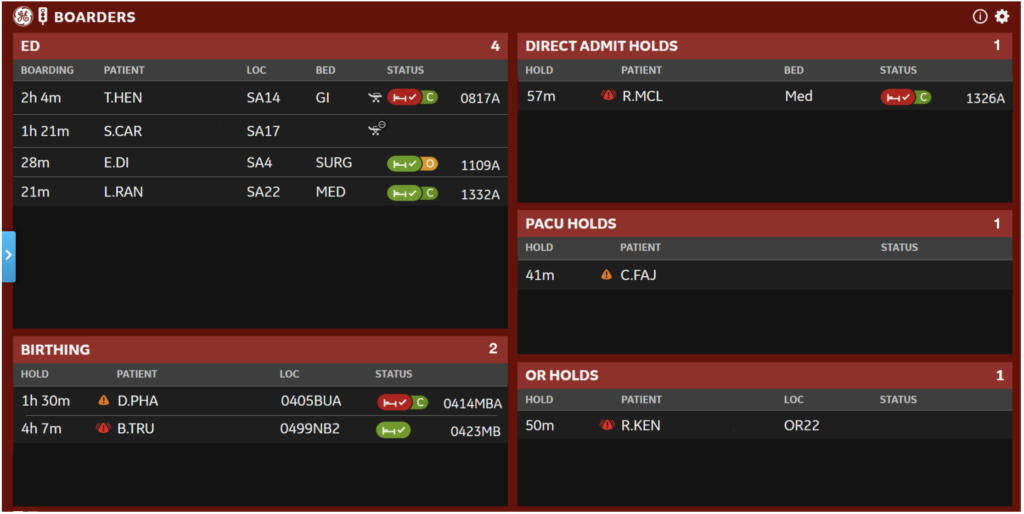
The Boarders Tile illustrates five different types of boarders with their own designated section. Each section will indicate a patient total in the top right of their respective title bars.
ED Holds: The first section on the upper-left side of the tile is called ED Holds, which displays patients who are in a boarding status in the emergency department (ED). A boarder in the ED is a patient waiting beyond the time that is considered a threshold for the hospital to implement a timely transfer to an inpatient bed. The first column on the left of the section is how long they have been in a boarding state. To the right of that is the patient’s identification and their location within the hospital. This is followed by the type of bed and level of care that the patient is waiting for. The “status” columns show the status of the assigned bed and the location of that bed. Typically, a bed manager within the Command Centre would use their clinical judgment to decide what bed they want to put the patient in and assign them to that bed. Once a bed is assigned to a patient, the bed location will display on the tile with a bed assignment icon. This icon can change colours depending on the status of the bed.
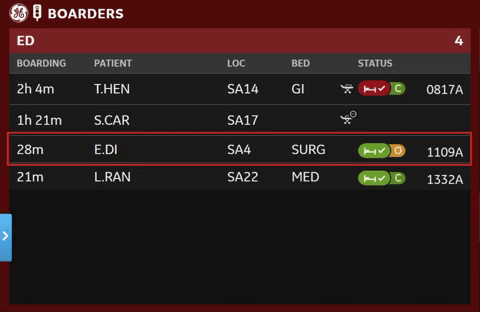
The first highlighted patient above is waiting for a bed that they have been assigned to in surgery (SURG), however the bed is occupied, signified by the yellow “O”. This means that the bed has a patient in it that needs to be discharged before the new patient can be moved in. The second highlighted patient exhibits a green bed icon accompanied by a green “C” which signifies that the bed has been assigned to the patient and is clean. If the icon is a brown “D”, this indicates that a reserved bed is dirty. If a patient does not display a bed assignment icon, this suggests that a bed has not yet been assigned to that patient. A white gurney icon appears if staff have requested a porter to transport the patient to their appropriate bed. Below is the legend that details what each icon means.
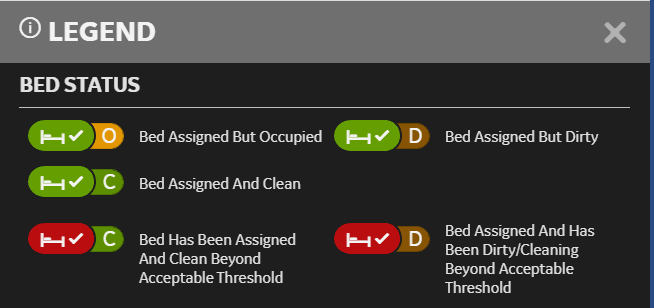
If the user hovers over the bed assignment icon, the prompt will inform the elapsed time since the status was reported and when the bed was assigned. It could also show how long the bed has been cleaned and ready-to-go by the environmental services department (EVS). In the sample tile, the highlighted patients have been assigned to beds but have not proceeded to them. In this case, staff in the Command Centre would see this and inquire with staff on the front lines regarding what is prohibiting patients of being discharged so that the next patients can be accommodated as soon as possible. The name will no longer appear on the tile when the patient is discharged from the ED or is moved to an assigned inpatient bed. This pattern and configuration is consistent across all four remaining sections of the Boarders Tile.
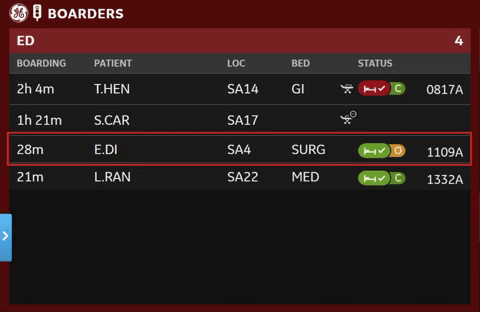
Birthing: This section the Boarders Tile displays the number of postpartum mothers displaying a holding state in the birthing unit awaiting bed placement within the Mother & Baby Unit. Similar to the ED Holds section, it is structured the same with identical columns. In the sample tile below, the highlighted patient has been assigned to a bed that is clean, however, it has been ready to go beyond an acceptable threshold of time. This means that although the bed is ready for the patient, the patient has not occupied that bed yet in a timely manner. The patient also displays an amber time threshold alert icon, which indicates that boarding time exceeds a warning threshold. A red alert icon would mean that the boarding time exceeds a critical threshold. These visual prompts help draw attention to patients who have crossed hospital defined thresholds. Staff can view this on the tile and contact the appropriate members of the hospital to determine why this is taking longer than usual. From there, they can request a porter to transport the patient to the appropriate unit or bed. Staff are able to filter their results by bed type if they are the manager or supervisor of a specific unit. Once a patient is moved to the unit and is electronically moved to the bed, the patient name is removed from the Boarders Tile.
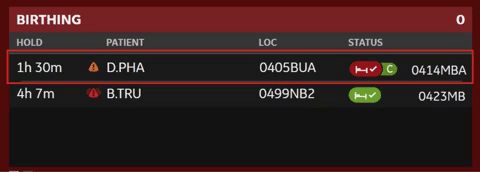
Direct Admit Holds: The upper right section of the tile displays patients who are being admitted directly to the floor from a clinic or due to repatriation, which means that a patient will return to their designated hospital from Humber River Health where they were receiving specialised care. Similar to the patient in the Birthing section, the patient below has a red bed assignment icon which indicates that the bed has been assigned, cleaned and ready to go for more than a certain number of minutes. The Command Centre staff have to get into contact with patient transport or advise nurses to evaluate the patient in order to accommodate them promptly.
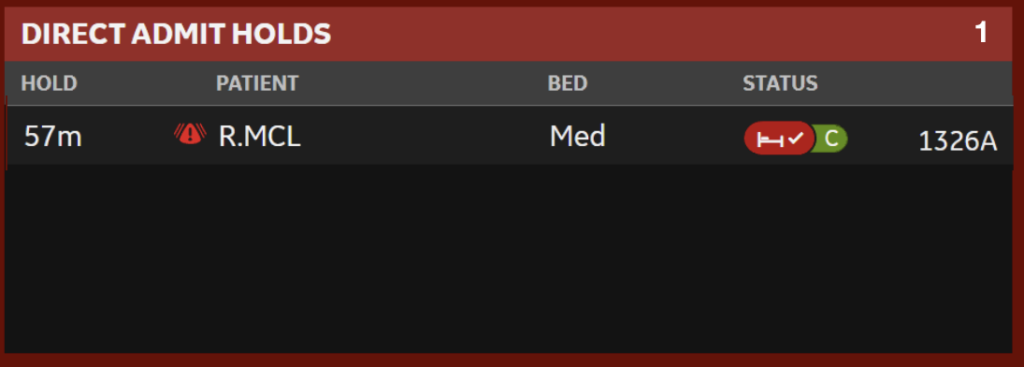
PACU Holds: This section identifies patients who are holding in the postanesthesia care units (PACU) for a bed placement. This unit is run by highly skilled nurses who monitor patients following surgery and anaesthesia. Patients listed in the PACU Holds section of the Boarders Tile are those who are holding in PACU awaiting discharge or waiting for an acute or ICU bed placement. This section displays the patient’s holding time, identification and current bay location. Once a bed is assigned, the location will display with a bed assignment icon and EVS status. When the patient moves to the assigned bed, the patient alert drops from the tile.
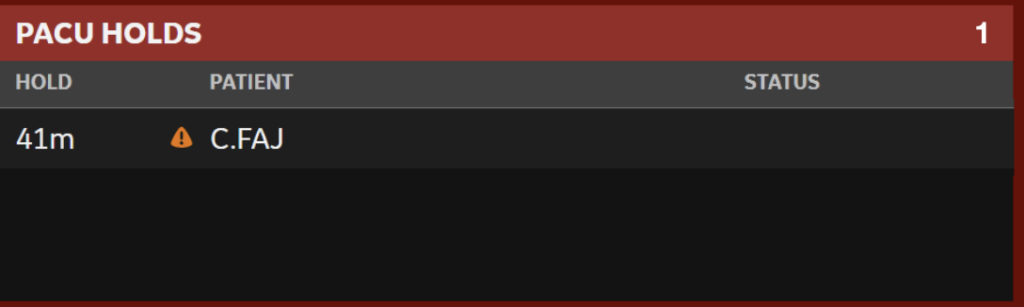
OR Holds: The last section of the Boarders Tile displays patients holding in an operating room (OR) suite waiting for a bed placement in the ICU or PACU. The patients who appear within this section are monitored by nurses post-surgery until they have regained consciousness and have stable vital signs. On the sample tile, the patient has not been assigned a bed placement yet.
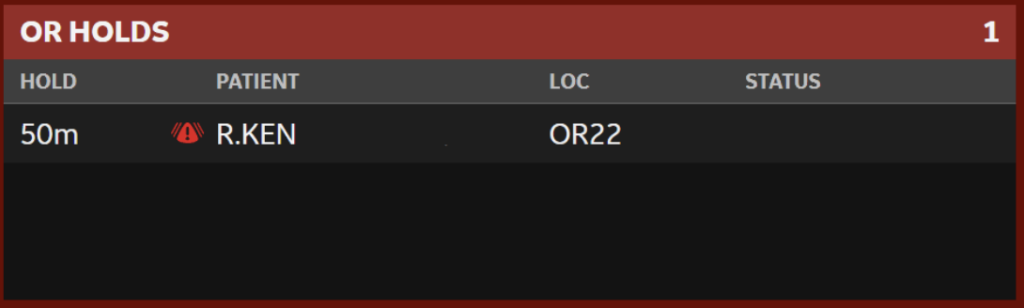
Boarders can create a bottleneck in hospital progress that produces delays in care and lengthen hospital stays. This can ultimately cause a reduction in the amount of beds available, resulting in crowding that can increase risks to patients. It becomes a cycle, where high hospital occupancy increases boarding, boarding increases a patient’s length of stay, which in turn intensifies hospital occupancy. Patients with delays have an increased rate of mortality when they are waiting, particularly critically-ill patients in the emergency department. Staff in the Command Centre can speak with clinicians and physicians on duty to discuss the status of patients on the Boarders Tile. This provides an at-a-glance view of the patients who need attention and why they are garnering boarder status. Perhaps there are concerns capacity-wise, as they might need a specific service or bed that is not available. Alternatively, patient outflow can be obstructed because the patient’s next facility, such as a nursing home, cannot accommodate them yet. The tile improves flow by centrally monitoring these patients and appropriately arranging staff responsibilities.
Although staff can typically get information from the EMR, the Boarders Tile provides a quick visual summary of what resources are needed at that moment with patients who are waiting. This can reduce the amount of patients who are boarding by understanding the status of patients across the system and where capacity is available. Boarding is an issue that every hospital experiences, however, Humber River Health is able to utilise the Boarders Tile to aid in this process.
