Command Centre Clinical Tile Series: Discharge Barriers
25
Aug
2020
The Discharge Barriers tile was created to highlight the decisive actions that staff can take to expedite patients who are set to be discharged within 24-48 hours. The tile is used by staff in the Command Centre as well as the front-lines to provide a quick overview of the patients identified to be discharged and the factors that may be preventing them from being released. With the Discharge Barriers tile, staff are able to identify these barriers and prioritise therapy, testing, scans and transportation. The ultimate goal of the tile is to discharge patients at the earliest opportunity by reducing their length of stay and increase capacity for the next set of patients.
Patient assessments are completely daily on the front-lines and inputted into patient monitors that are fed into the electronic medical record (EMR). Data from the EMR, as well as additional systems and modules, are pulled onto the tile for staff to see at-a-glance. This tile also uses predictive analytics that leverages this data to recognise the flow of patients and identify bottlenecks and potential delays in care. With this data, the tile can anticipate trends and improve capacity coordination. Below is the Discharge Barriers tile with sample data.
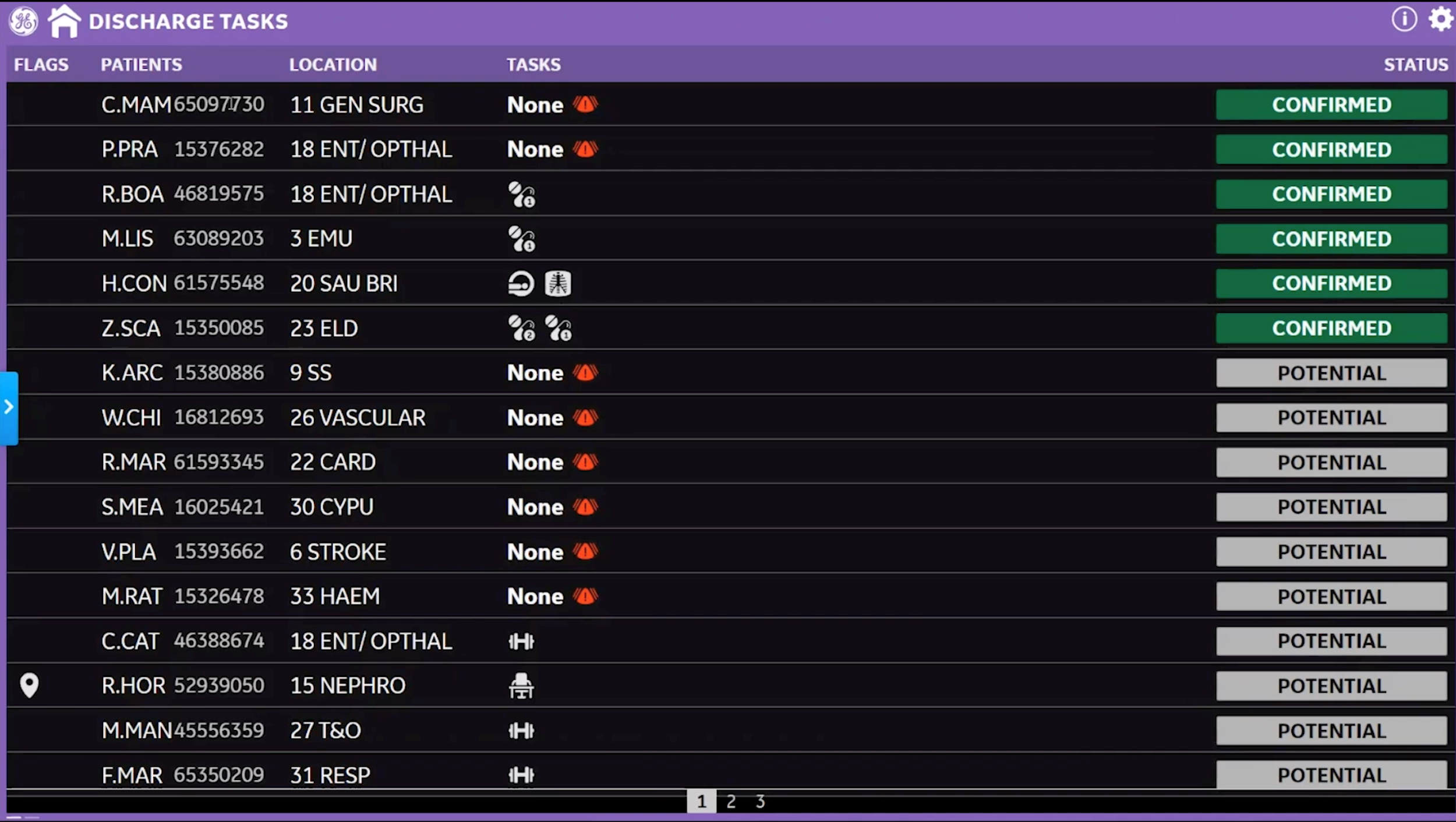
Tile Overview: On the tile, each row details a patient’s identification, their location within the hospital, pending tasks, and their discharge status. This provides a quick overview of what each patient requires for discharge so that staff, team leaders, in particular, can coordinate with their team members and edit their worklists as effectively as possible. This is especially important for freeing up capacity within the Emergency Department (ED) and Operating Room (OR) that concerns urgent care patients. A green “Confirmed” status icon prompts patients that should be discharged today, whereas the grey “Potential” icon represents patients that could be discharged today or tomorrow. In the example above, the first patient has no outstanding tasks and may be discharged immediately.
Discharge Tasks: Under the Tasks column, there are a variety of task icons that illustrate the potential barriers preventing a patient from being discharged. Examples of tasks include waiting for an ultrasound, lab results, or physical therapy, among others. The tasks displayed on the Discharge Barriers tile were chosen because they were shown to be the biggest source of delay in the discharge process. Staff may apply filters to the tile to view patients they are interested in by ward, level of care, discharge status, service line, flags or tasks. For unit managers, they can filter the units or wards that they are in charge of. If for example, a radiology manager is using the tile, they can select for tasks that are radiology related, such as MRI, X-Ray, and CT. The list is then filtered down to only those patients that have radiology-related discharge tasks that are outstanding.
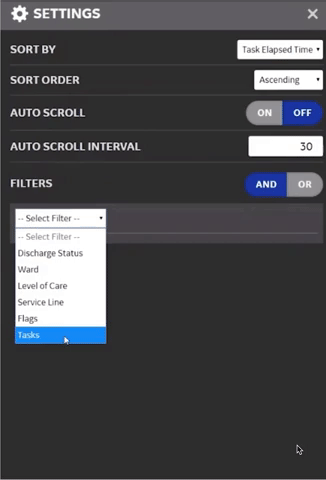
The user may hover over the icons to view the details of pending tasks. In the example below, the highlighted patient is waiting for a chest X-Ray and CT scan of the abdomen and pelvis. Both of these tasks are outstanding and are preventing the patient from being discharged. The radiology manager may look at this patient and be encouraged to complete these tasks as it concerns their department and is a barrier to discharge. Similarly, staff in the Command Centre would view this patient on the tile and contact the radiology manager directly to speed up the discharge process. Staff are also able to see their patient’s other remaining tasks that do not fall within their filter, as various tasks may affect or reorder one another.
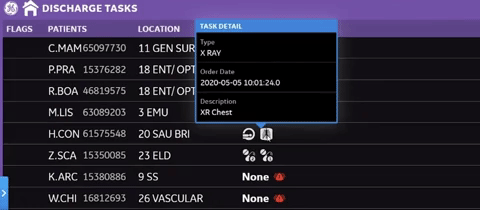
Discharge Flags: On the left side of the tile, the Flags column highlights items that could potentially slow down a patient’s discharge that are not categorised as a task. An example of a flag is the map-pin icon that indicates a patient is arriving from a postal code outside of the hospital’s catchment area. This could mean that the patient’s transportation will be slightly more difficult to arrange as they have to travel a further distance.
With all elements of the Discharge Barriers tile working together, in conjunction with predictive analytics, the tile is able to pull crucial items to the top of the queue for patients and hospital space that need it most.
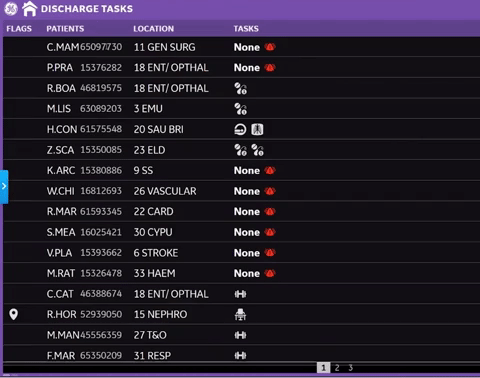
The Discharge Barriers tile provides staff with an at-a-glance view of the potential delays and barriers that could prevent a patient from being discharged on-time. The tile creates alerts of tasks that are pending, which promotes action to coordinate and prioritise the appropriate care needed to discharge a patient quickly. Instead of spending time contacting multiple people around the hospital, all outstanding tasks are displayed on the tile so that staff can effectively assess the next-steps of a patient’s journey. This way, staff are able to focus on how to decongest critical areas within the hospital, such as the ER, and increase bed turnover to accommodate future patients.
